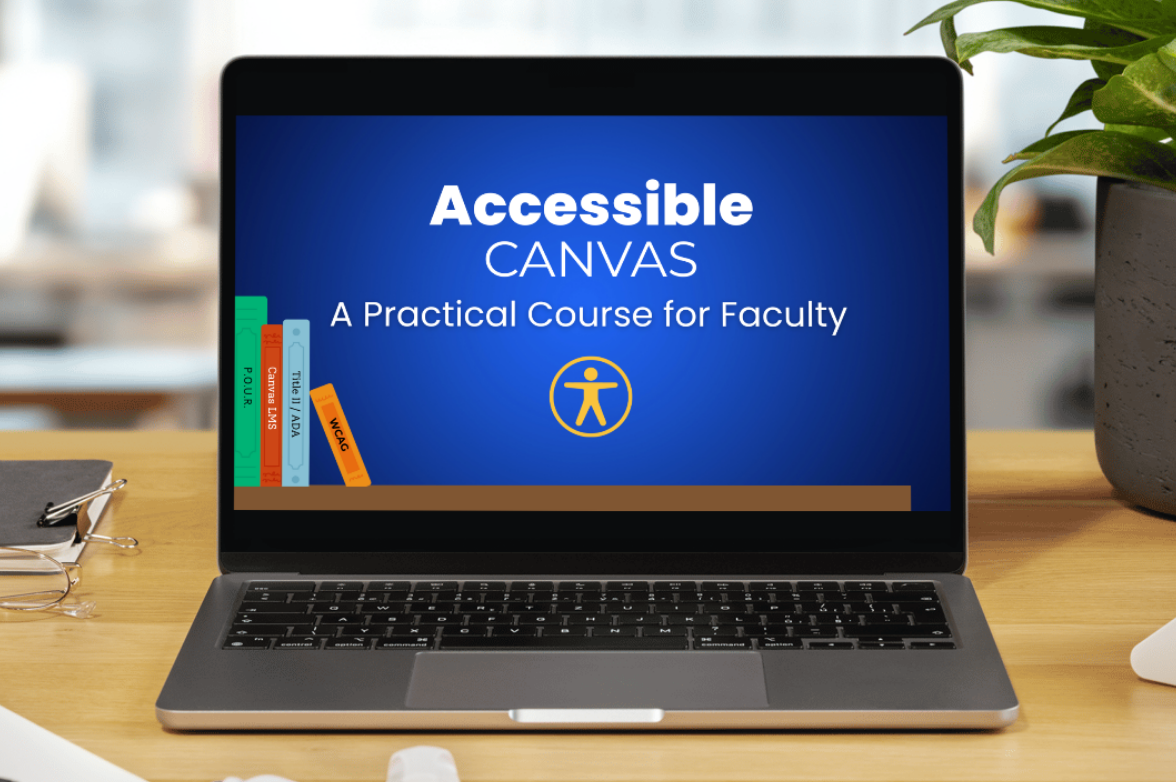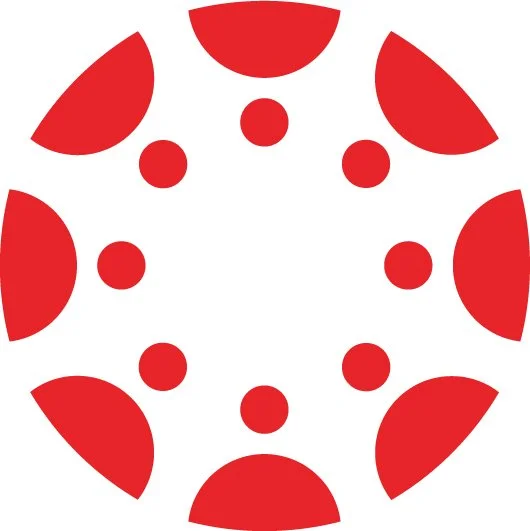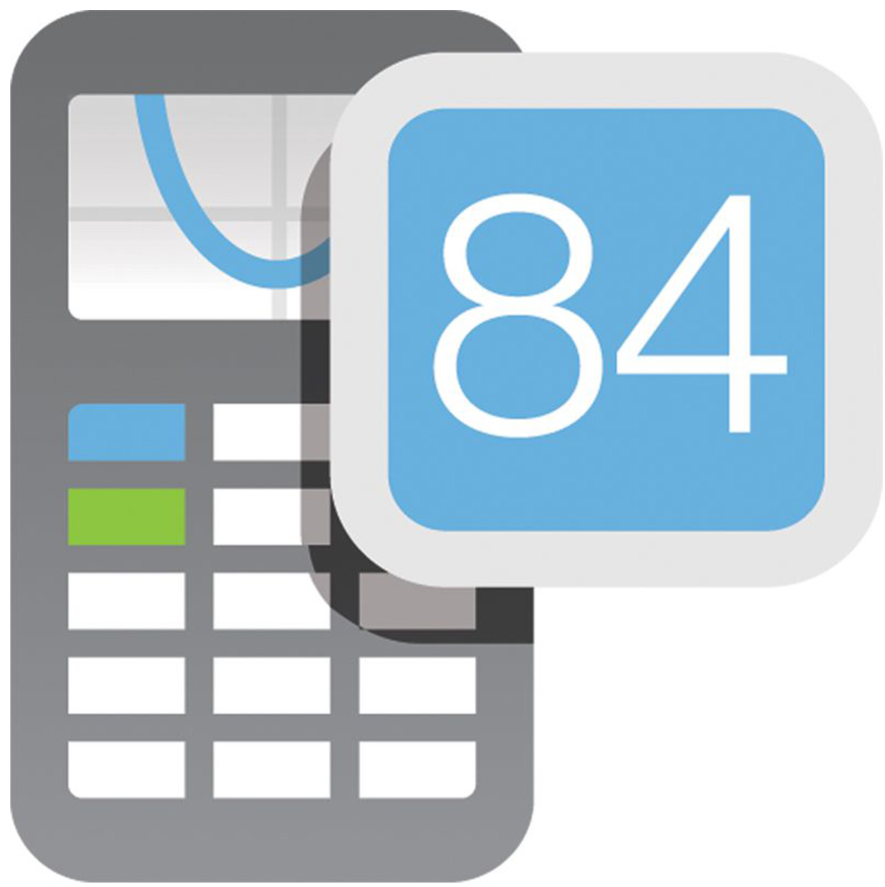Welcome to Angie Teaches
Canvas LMS Training | Accessible Course Design | Instructional Videos
Simple and Effective.
Accessible Canvas Microcourse
Designed for individuals and institutions to help equip faculty with the skills and confidence necessary to create accessible Canvas courses and content. This self-paced microcourse is aligned with current digital accessibility guidelines, including Title II/ADA, WCAG and the principles of POUR, and emphasizes practical, just-in-time guidance faculty can apply immediately—without prior accessibility expertise.
Learn more. Individual and group/institution pricing are available.
“Simple, approachable, and immediately applicable—this course builds confidence without overwhelming you.”
Canvas LMS
Training, Design, & Consulting
Training materials, workshops, one-on-one consultations, and custom course design with a focus on student engagement and accessibility.
Instructional Video Production
Clear, fully accessible instructional videos for Canvas, math tools, and digital learning—tailored to your needs. Videos are accessible and captioned.
Learning Design Consulting
One-on-one consulting to streamline workflows, improve accessibility, and design effective digital learning experiences. Let’s talk about Canva, Canvas LMS, YouTube, accessibility compliance, and more.
Hi, I’m Angie
I’m a community college math professor and instructional designer focused on clear, accessible learning. Through Canvas training, instructional videos, and digital resources, I help educators and organizations teach with confidence and efficiency.
“ Her ability to explain everything in a clear, visual way was incredibly helpful. ”
My Favorite Tools
Canvas LMS, Desmos, TI-84 and TI-nspire, YouTube, and Canva are only a few of the amazing tools I use.
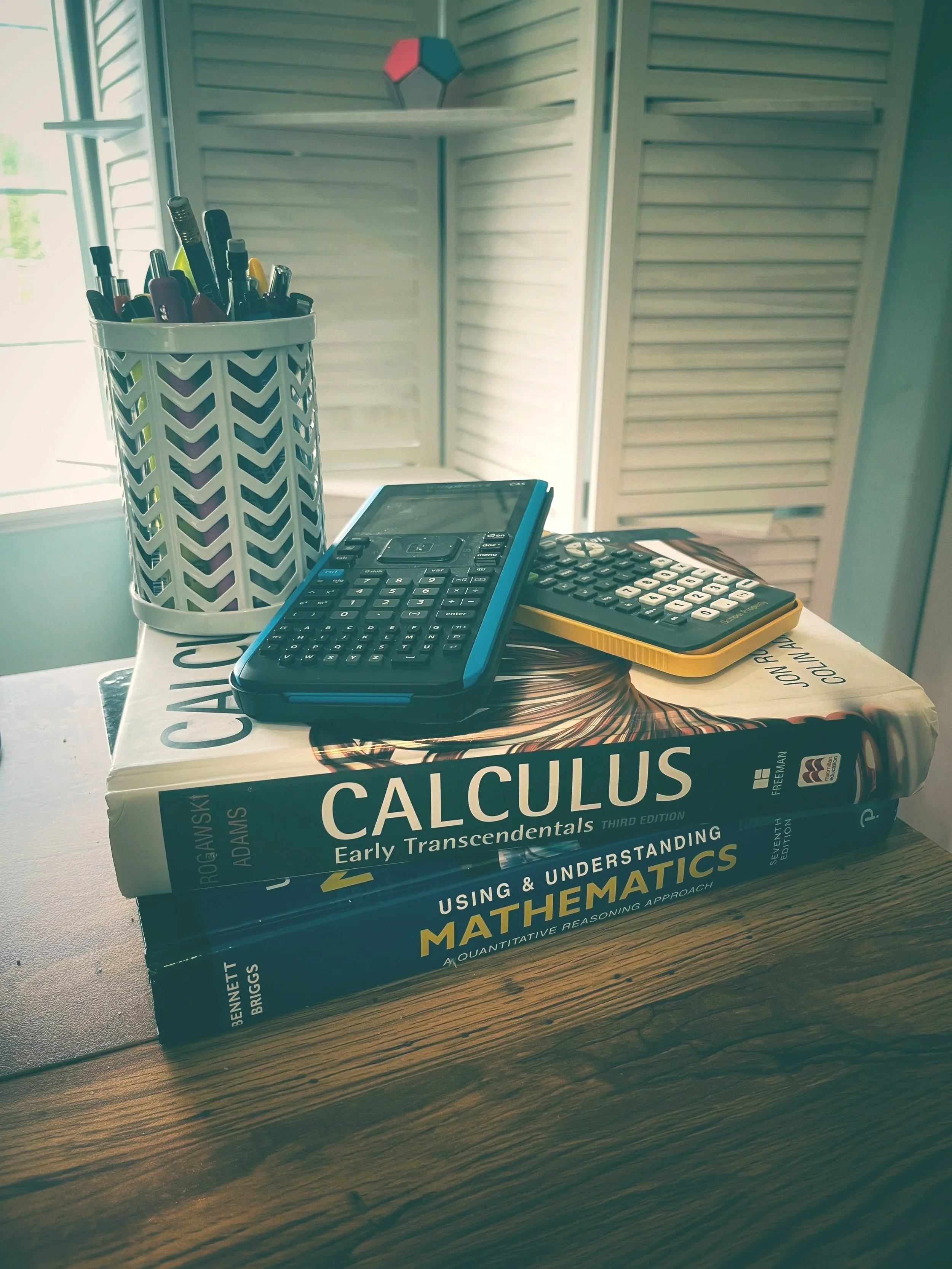
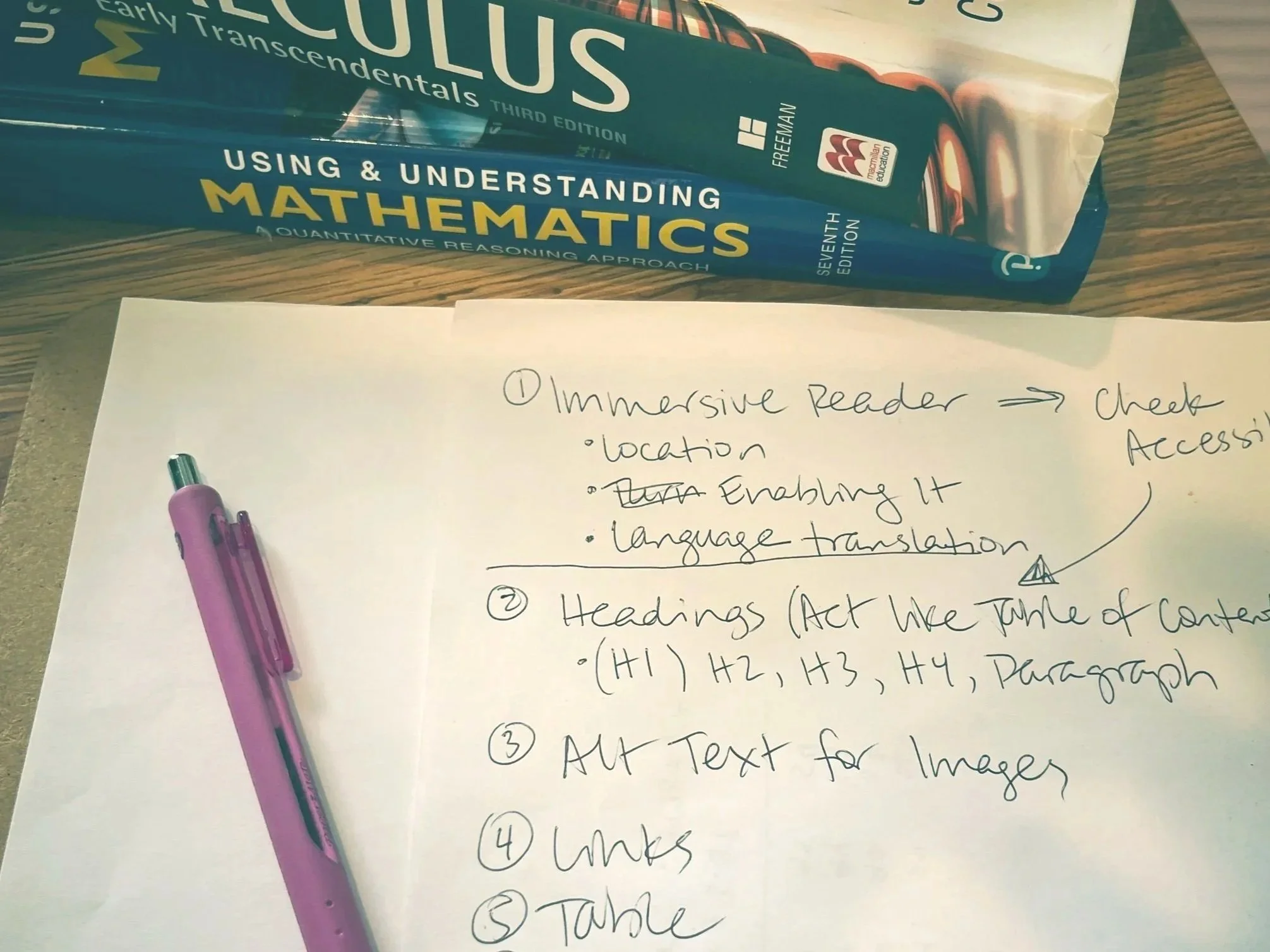

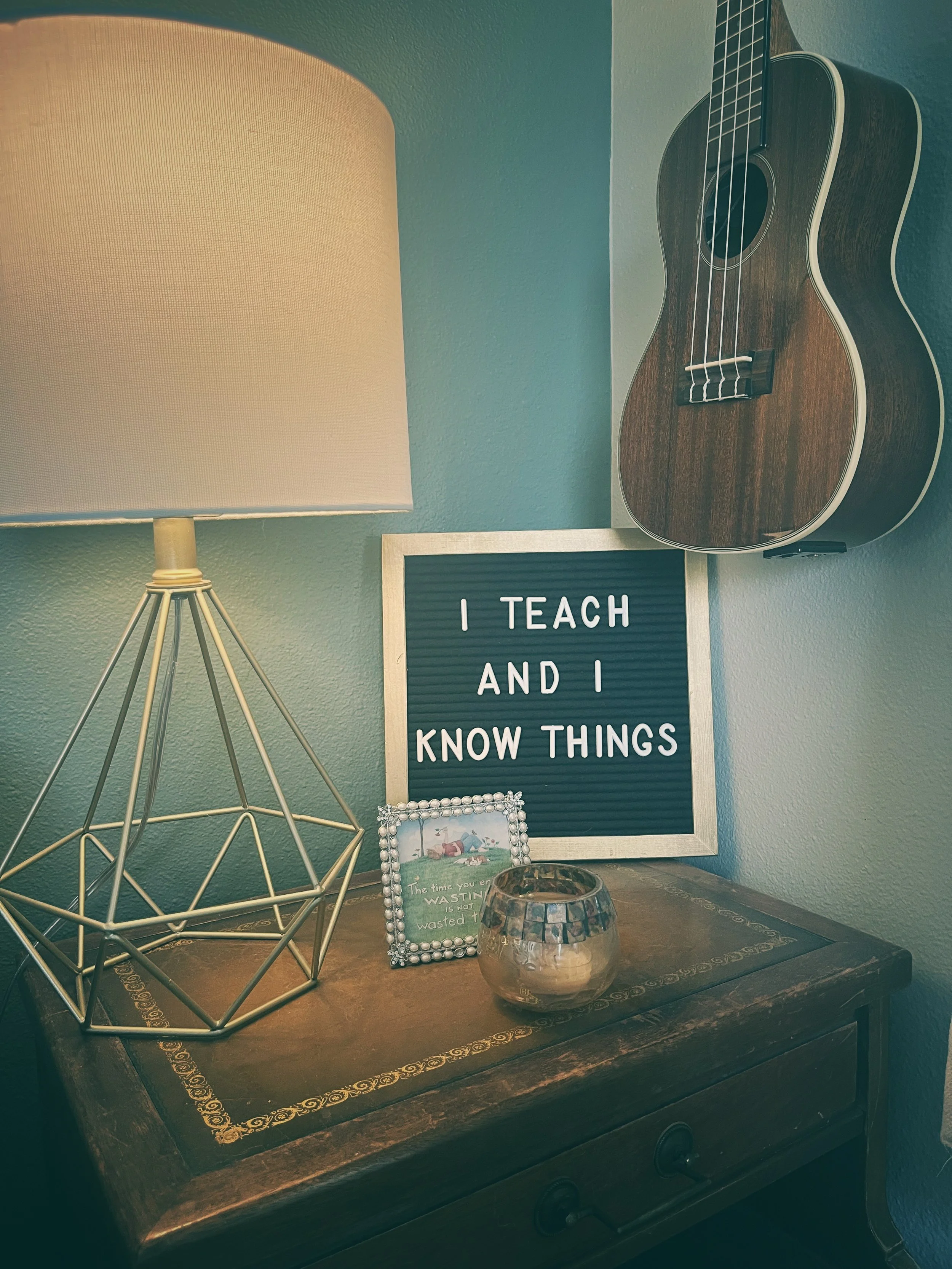
I recently joined Ryan Reed with The Pixel Classroom Podcast to talk about my journey with Canvas LMS and how the Angie Teaches Canvas YouTube channel helps teachers build better digital classrooms.
“We want to engage with our students, right? It’s not just a matter of posting our material, it’s really like how can I get to that student. And how can I really . . . deliver this lesson and make it interesting AND have a connection.”